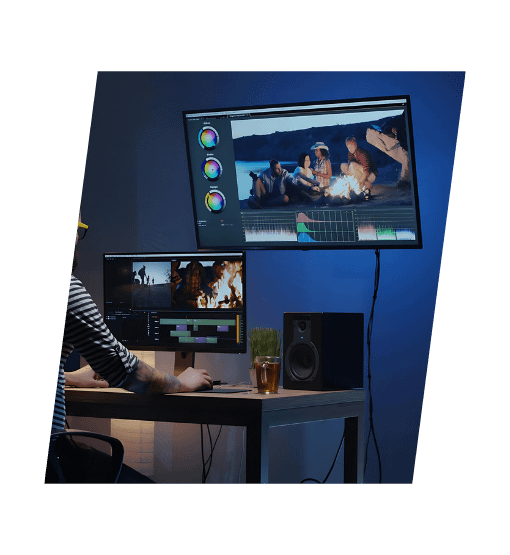2D & 3D ANIMATION
This comprehensive course introduces students to the world of both 2D and 3D animation, starting with an exploration of the key differences between the two. Using Adobe After Effects, students will learn essential animation techniques, from basic motion paths to more advanced features like keyframes, masking, and motion sketching. As they progress, students will delve into the fascinating realm of 3D animation, learning to work with layers, lights, cameras, and depth of field to create dynamic and engaging visuals.
The course also covers the creation of animated GIFs, infographic elements, and motion tracking, giving students a well-rounded experience in digital animation. The introduction to Cinema 4D in the final weeks will provide a taste of professional 3D animation, allowing students to experiment with more complex projects. By the end of this course, students will have the skills and confidence to create their own animations, ready for creative or professional projects.
Format: On-campus
Day: Every Saturday
Time: 7:00 PM – 9:00 PM
Course Price: Rs. 2,000
Starting From: 4th October 2025