
GRAPHIC DESIGN
This course offers a comprehensive introduction to graphic design using industry-leading software like Adobe Photoshop and Illustrator. Students will start by learning the core principles of design, including color theory, typography, and layout. Throughout the course, they will gain practical skills in both Photoshop and Illustrator, mastering essential tools such as layers, masks, and vector shapes.
The course covers everything from photo retouching and image manipulation to creating logos and social media posts. By exploring techniques like text effects, color correction, and the use of gradients, students will be able to create visually stunning designs. Hands-on assignments, including a final logo project and social media post creation, will allow students to apply their skills in real-world scenarios. Whether you’re an aspiring designer or looking to expand your creative toolkit, this course will provide the essential skills to excel in the field of graphic design.
Format: On-campus
Day: Every Thursday
Batch 1: 7:00 PM – 9:00 PM
Course Price: Rs. 2,000
Starting from: 02nd October 2025
HERE IS THE DETAILED COURSE OUTLINE
-
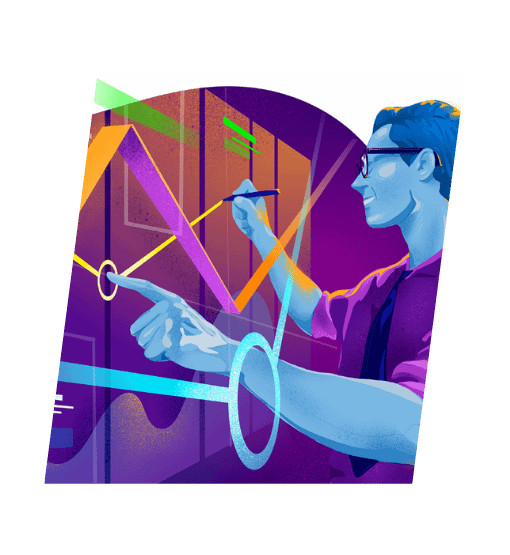 October 02nd, 2025
October 02nd, 2025Session 01: Adobe Photoshop Basics
Students will dive into Photoshop, familiarizing themselves with the interface, layers, and essential tools like the Move, Crop, and Eraser tools. They will learn how to create and save projects, forming the foundation for more advanced techniques.
-
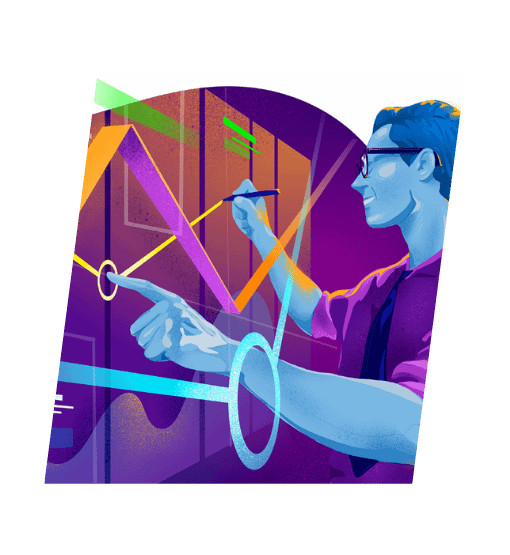 October 09th, 2025
October 09th, 2025Session 02: Photoshop: Selections and Masking
This class focuses on mastering Photoshop's selection tools (Lasso, Magic Wand, Quick Selection) and learning how to work with masks for non-destructive editing. Students will also practice combining images to create creative compositions.
-
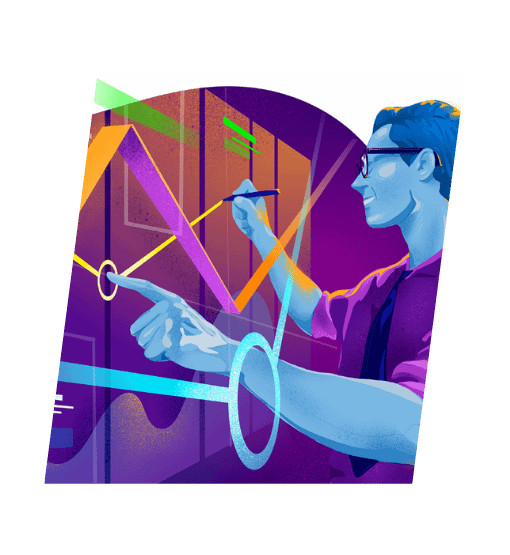 October 16th, 2025
October 16th, 2025Session 03: Photoshop: Color and Adjustment Layers
Students will explore color correction techniques, working with tools such as Hue/Saturation, Levels, and Curves. They will also learn how to apply adjustment layers and work with gradients and blending modes for enhancing images.
-
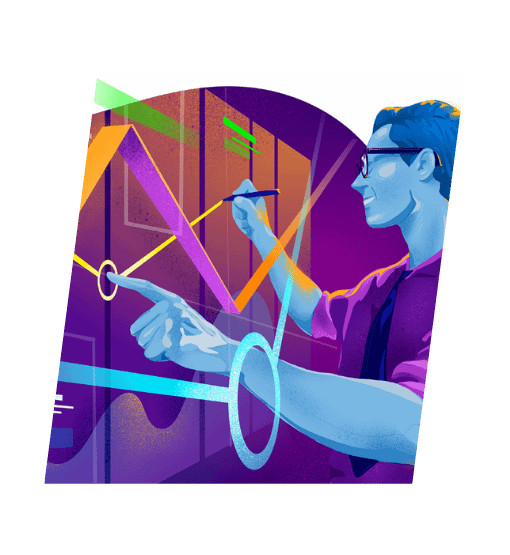 October 23rd, 2025
October 23rd, 2025Session 04: Photoshop: Retouching and Image Manipulation
This session covers Photoshop’s retouching tools like the Clone Stamp, Healing Brush, and Patch Tool. Students will learn to remove unwanted objects and perform creative image manipulation techniques to alter and enhance photos.
-
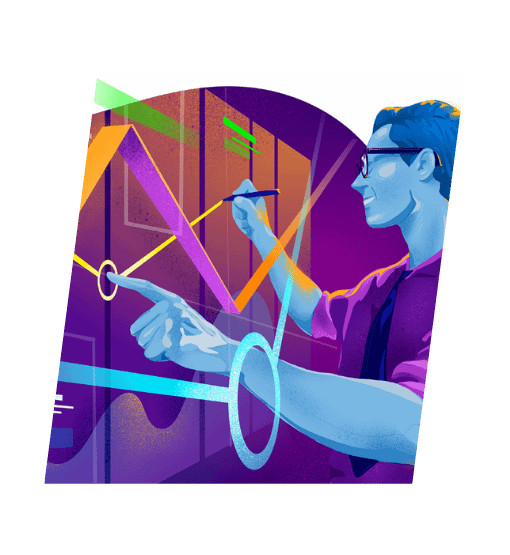
-
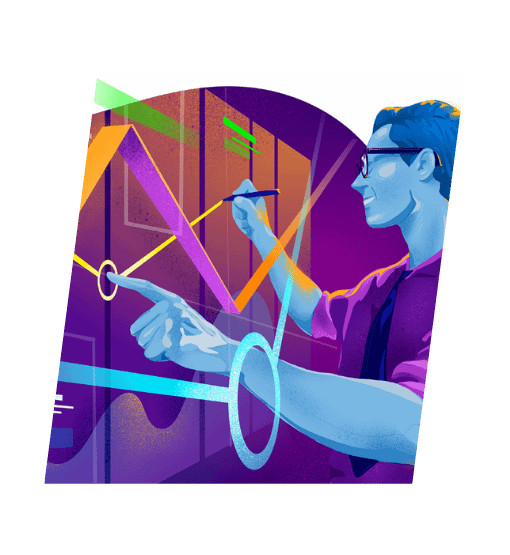
-
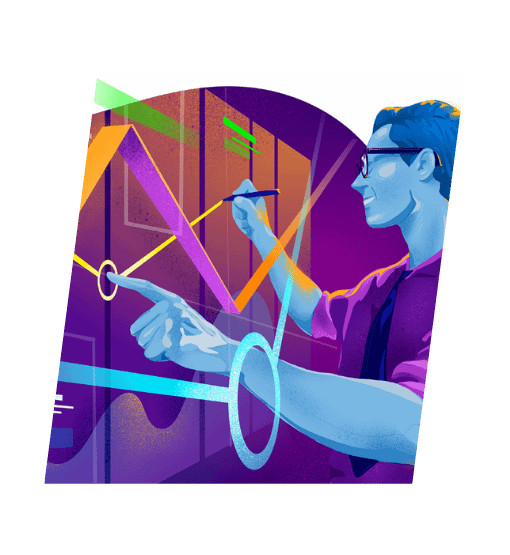 November 13th, 2025
November 13th, 2025Session 07: Illustrator: Working with Colors and Gradients
Students will learn how to apply and edit colors, swatches, and gradients. This class covers important color management techniques to ensure consistency in designs, and students will practice creating smooth transitions with gradients.
-
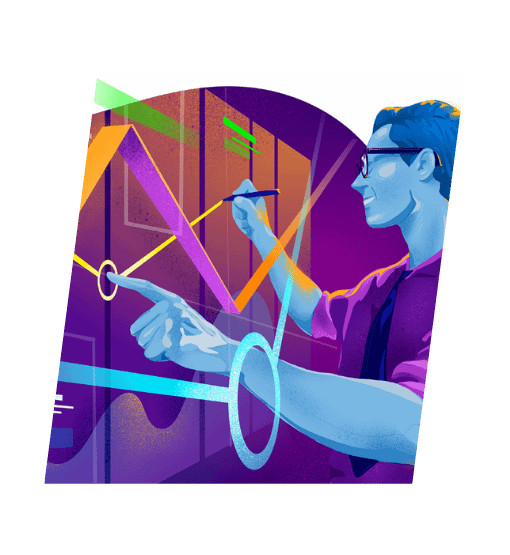 November 20th, 2025
November 20th, 2025Session 08: Illustrator: Typography and Text Effects
Focusing on typography, students will learn to use text creatively in Illustrator. They will practice customizing typefaces and applying effects like warp and distort, enhancing their ability to create visually appealing text-based designs.
-
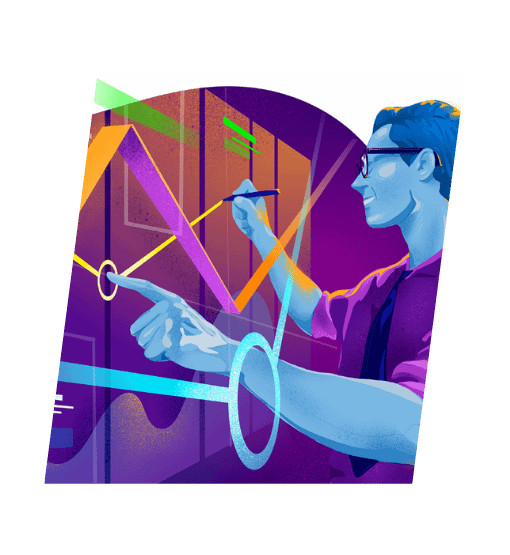 November 27th, 2025
November 27th, 2025Session 09: Illustrator: Working with Shapes and Symbols
In this class, students will use the Shape Builder Tool to create complex shapes and explore the symbol library. They will practice combining shapes to create professional-looking icons and logos, expanding their design toolkit.
-
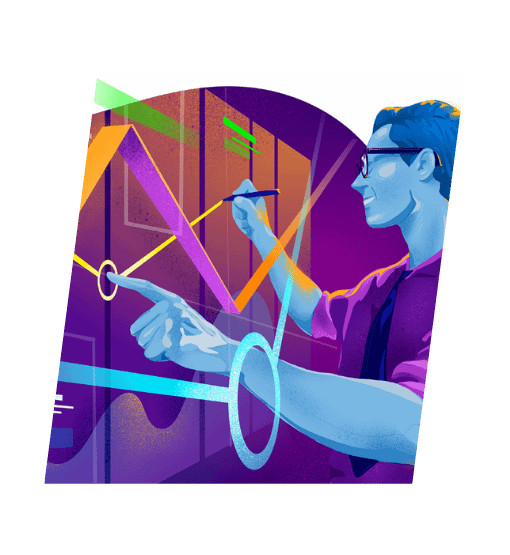 December 04th, 2025
December 04th, 2025Session 10: Illustrator: Creating Logos
Students will dive into logo design principles, learning how to create vector-based logos from scratch. This class will focus on refining logos and preparing them for client presentations, ensuring the designs are polished and professional.
-
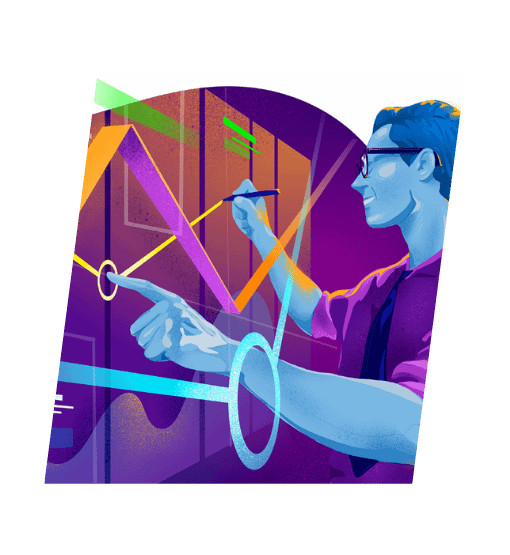 December 11th, 2025
December 11th, 2025Session 11: Illustrator: Advanced Tools and Techniques
In this advanced class, students will master the Pathfinder Tool, practice advanced Pen Tool techniques, and experiment with blends and patterns. These skills will help them create more complex and unique designs in Illustrator.
-
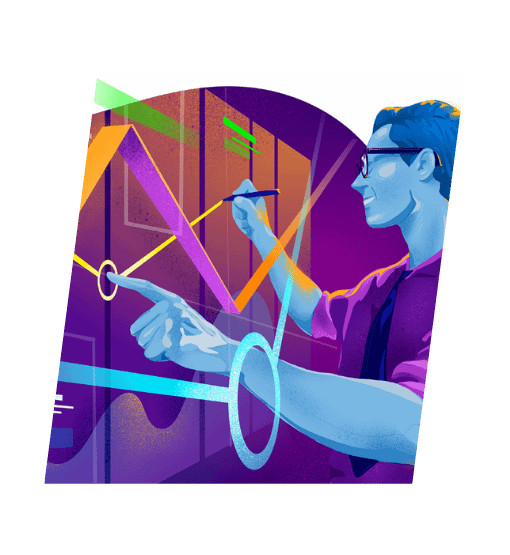 December 18th, 2025
December 18th, 2025Session 12: Photo Manipulation, Social Media Post, and Logo Assignment
This hands-on class combines everything learned throughout the course. Students will create advanced photo manipulations in Photoshop, design social media posts, and finalize their logo designs in Illustrator, preparing them for client or social media presentation.

