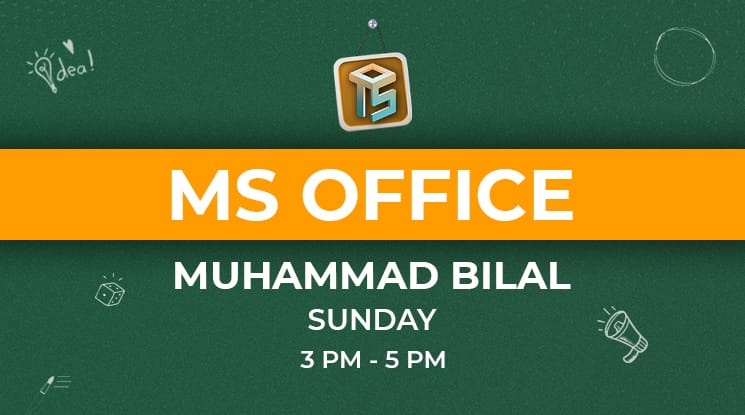
MICROSOFT OFFICE
This course is designed to provide students with a comprehensive understanding of key MS Office applications, focusing on Excel, Word, and PowerPoint. The first half of the course will delve into Excel, starting with an introduction to its uses and basic functionalities. Students will learn essential formulas and functions, progressing from simple calculations to advanced features like VLOOKUP, and advanced logic functions such as IF, SUMIF, SUMIFS, INDEX, and MATCH. These concepts will empower students to work efficiently with data and perform complex calculations. Additionally, students will master the use of PivotTables for data analysis, and the Goal Seek tool to help achieve targets and find optimal solutions within spreadsheets.
The second half of the course will shift focus to Word and PowerPoint. In the Word module, students will explore the fundamentals of word processing and learn how to create professional documents. Special attention will be given to building an effective resume using Microsoft Word, guiding students through formatting and content organization techniques. The course will conclude with an introduction to PowerPoint, covering the essentials of creating engaging presentations. By the end of the course, students will have a solid command of MS Office, allowing them to enhance their productivity and effectiveness in both academic and professional settings.
Format: On-campus
Day: Every Sunday
Time: 3:00 PM – 5:00 PM
Course Price: Rs. 2,000
Starting from: 05th October 2025
HERE IS THE DETAILED COURSE OUTLINE
-

-
 October 12th, 2025
October 12th, 2025Session 02: Microsoft Word - Basics
Creating, Saving, and Testing Documents Formatting Text: Fonts, Size, Bold, Italics, Underlines, etc. Using Paragraph Styles, Alignment, Indentation, and Line Spacing Inserting Bullets and Numbering Working with Text Links and Multimedia/Bulleted Points
-

-

-

-

-

-

-

-

-

-


